Slider Scale
Slider Scale
The slider scale question is displayed as a slider on the answer page, where respondents drag the slider to rate. This type of question is easy to use, provides more precise data, minimizes errors, enhances interactivity, improves user experience, and allows for customizable ranges.

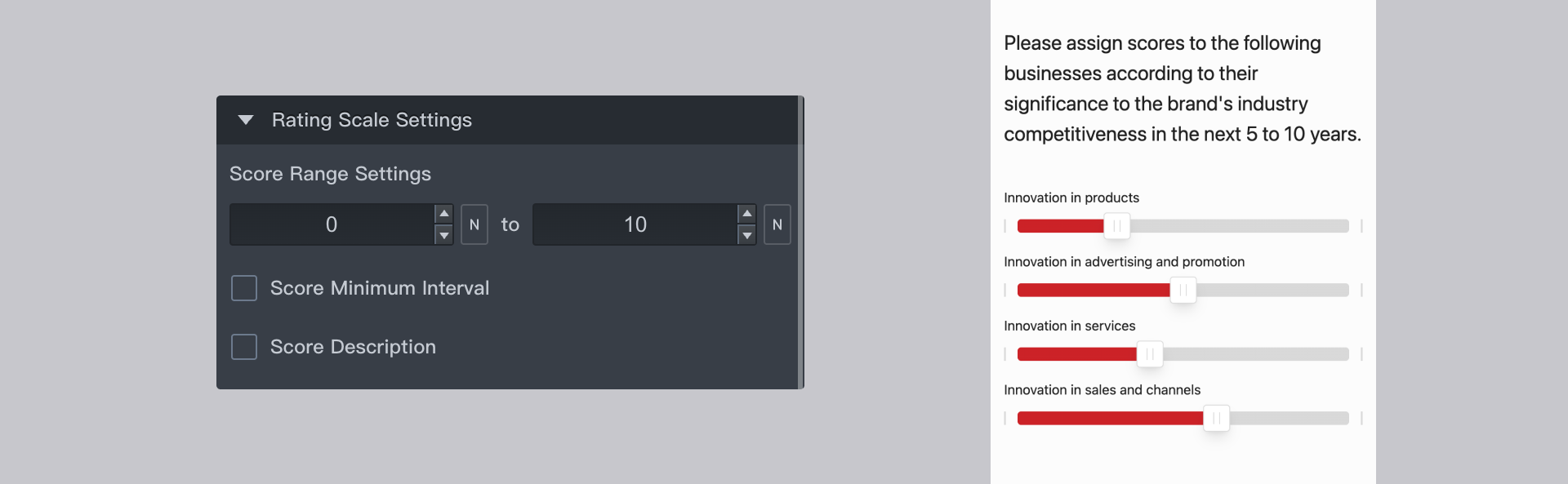
Edit
Rating Scale Settings
Score Range Settings
Set the minimum and maximum values for the slider.
Score Minimum Interval
Determine the incremental change in score when the slider is dragged.

Score Description
Provide descriptions for low and high scores, which will be displayed above the slider on the answer page to prompt respondents.

Basic Settings
Minimum Input Control
Set the total number of options that must be rated. For example, if there are 5 options to be rated and the minimum input control is set to 3, respondents must rate at least 3 options before they can proceed to the next part of the questionnaire.
Settings
More Global Configuration Settings